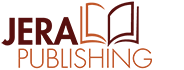Hello, all! Kimberly here from Jera Publishing. Today your self-publishing short is on what NOT to do in your book design. If you are a self-publisher, you may consider designing the book on your own using Microsoft Word instead of hiring a professional book designer. This can save some money, but unfortunately, many authors are not familiar with the basic rules of book design and run the risk of publishing an improperly formatted book.
Below are some of the things you should NOT do when designing your own book:
- Don’t put page numbers or running heads on blank pages. Blank pages should be BLANK.
- Don’t put running heads on chapter title pages. Leave them off. You can put page numbers at the bottom of a chapter title page but not at the top.
- Don’t use two spaces at the end of every sentence. Use one. Using two spaces is a habit left over from manual typewriters and should not be done when using modern-day word processors or page layout software.
- Don’t put both an extra paragraph break AND a first-line indent for new paragraphs. Use one or the other, not both. Novels should have a first-line indent with no space between paragraphs.
- Don’t use a sans-serif font for your chapter text. Use a serif font.
- And whatever you do, please . . . don’t use Comic Sans!
By the way, Jera Publishing offers basic formatting for novels for only $185. So, if you try on your own and just get frustrated, give us a call! We can also handle more complex formatting jobs.