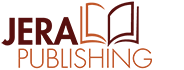by Brooke Payne | Feb 10, 2016 | Word Tips for Writers, Writing Tips |
Depending on the level of editing your manuscript has undergone, your editor will often leave comments for you on the right-hand side of your manuscript using Word’s Comment feature. You may also find it useful to leave comments for your editor prior to submitting your manuscript if you have a specific question you want them to address. (more…)

by Brooke Payne | Feb 10, 2016 | Game Plan, Word Tips for Writers, Writing Tips |
After I’ve finished an editing job using Word’s Track Changes and sent it back to the author, the question I am asked most often is “So, how do I review this thing?” My first suggestion is always to go through the document first and reject the suggested changes you do not want to accept so that you can accept all the ones you do with one click. (more…)

by Kimberly Martin | Dec 22, 2015 | Word Tips for Writers
I recently had someone ask a question on our blog about how to add a section after the endnotes at the end of their Word document. When you tell Word to place the endnotes at the end of the document, it really means the end and will not allow you to add anything else after the endnotes. (more…)

by Kimberly Martin | Sep 10, 2012 | Book Design, Word Tips for Writers |
Creating a book that has blank lines for readers to write on such as a journal or workbook? The instructions below will show you how to create note lines in Microsoft Word without using multiple underscores, which often do not format properly. (more…)