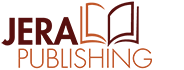Self-Editing Tips
Your first draft of your manuscript is not your last draft. Neither is your second, third, or even your fourth draft! It will go through multiple rounds or edits, even before you hand it over to a professional editor (which I strongly suggest doing). Below are a few self-editing tips to help you get through the often-dreaded self-editing process.
- Utilize Microsoft Word’s grammar and spelling tools first. This will eliminate a lot of errors that you may not realize are errors. Word also gives grammar tips which can be helpful. Keep in mind, it is a computer and isn’t perfect. Some errors that come up, you may just need to ignore. You can also check readability statistics for your document including the grade level. (Look to the internet on how to use these tools.)
- Check out Grammarly.com. This program can help you track down, even more, issues than Microsoft Word can find. You should not replace a professional editor with Grammarly (a human is always better than computer algorithm), but it will help you find problems that you have missed.
- Certain words we use in writing are not necessary. Create a list of unnecessary words, such as that, just, then, really, very, etc. (Look to the internet for a detailed list.) Search your document to see if you can get rid of any unnecessary words.
- Often, dialogue tags, such as said are not always necessary. Turn these tags into actions.
- Look for, and remove redundancies. He clapped his hands. She blinked her eyes. It was large in size.
- After you have thoroughly reviewed your document, change the page size, margins, font size, and line spacing and review again. A simple change to how it looks can make errors pop out at you.
- Read your manuscript out loud. You might want to think about recording and listening to it as if it was an audiobook.
- Open your manuscript, go to the last page, and read your book backward, one sentence at a time. This will force you to read each sentence individually.
- Print out your book and have it bound at a copy shop such as Office Depot or FedEx office. Seeing a book in printed form often results in even more mistakes being found.
Looking for more in-depth self-editing tips and tricks? I suggest you pick up a copy of Self-Editing for Fiction Writers: How to Edit Yourself into Print by Renni Browne and Dave King.